This content was medically reviewed by Baher S. Yanni, MD, on January 31th, 2019.
If you work in an office and spend the majority of your day sitting down, you are probably not a stranger to back pain. Sitting at a desk for eight hours a day can lead to stiffness and tension that causes serious discomfort while working. If your job requires you to twist or bend frequently, you may be at even higher risk of developing back pain. Between 50 and 80 percent of people will experience back pain at least once in their life, and during a single year about 20 percent of adults suffer from back pain.
Back pain can range from sharp and sudden pain, such as from twisting or moving abruptly, to a constant and dull ache that develops over time. Back pain may be acute, lasting only a few weeks, or chronic, lasting twelve weeks or longer. Lower back pain that lasts between four and twelve weeks is called subacute. In most cases, lower back pain is short-term and will go away naturally with proper self-care. However, about 20 percent of people who experience acute back pain later develop chronic back pain. As a person gets older, they are also more likely to develop back pain and chronic back pain.
When working in a sedentary office job, lower back pain can develop from physical inactivity, incorrect posture or a poorly designed workspace. How you move can also aggravate existing back pain. Luckily, by adjusting your workspace and developing healthy habits, you can prevent and reduce back pain at work.
Common Causes of Office Back Pain
Working professionals use multiple monitors, writing surfaces, laptops and devices during the 40-hour workweek. While back pain can present itself seemingly out of nowhere, you might be able to identify common stressors for your back by analyzing your daily routine. Paying attention to the placement of office equipment can help you make a much-needed change for relief. Factors such as the position of your head and shoulders can heighten back pain if your setup is scattered or inefficient. Your head weighs about 12 pounds and takes a lot of muscle strength to support.
Poor posture is one of the most common causes of office back pain. During the workday, a person may slide forward in their chair, slouch or lean towards their computer. Fatigue can also encourage employees to have an overly relaxed posture while sitting or standing. These positions can stretch spinal ligaments too much and stress your spinal discs. Holding a phone between your ear and shoulder for an extended time can also create tension in your spine.
The design of a workspace can also contribute to poor posture or strained movements. If an employee must twist or reach frequently, they are likely to develop back pain. A cramped workspace can also cause tension if employees cannot move freely. Office chairs that do not offer proper lumbar support and other ergonomic features may encourage poor posture that leads to back pain.
Sitting for an extended period of time without standing or stretching also contributes to office back pain. Experiencing little movement during the day can compress the intervertebral discs in your spine and push the water out of them. This causes your spinal discs to bulge, which puts pressure on your spinal nerve. Pressure on your spinal nerve can lead to numbness and tingling in the back and a pain that radiates from your spine. Spinal nerve pain may also increase when sitting and cause difficulty walking or standing.
Other factors that may cause office back pain include stress, an unhealthy lifestyle and lack of exercise. Stress and anxiety can lead to muscle tension and may cause a person to perceive their pain more severely. Excess body weight and muscle weakness can also add pressure to your spine and cause back pain. Additionally, chronic back pain can have broader impacts on your health, such as affecting your blood pressure.
How to Reduce Back Pain at Work
Office back pain can be prevented by creating proper office ergonomics and improving your posture. Practicing safe movements can also prevent back pain before it starts. If back pain does develop, increasing your activity levels and creating a healthier lifestyle can offer some relief. If you want to prevent or manage back pain at work, consider these six tips for reducing office back pain.
1. Create an Ergonomic Workspace
In an ergonomic workspace, employees can reach everything they need without straining. Proper office ergonomics also encourage good posture by adjusting the height of desks, chairs and monitors. Below are a few tips for creating an ergonomic workspace:
- Position everything within arm’s reach: Instead of straining to reach pens, tape or your telephone, position all items that you use frequently within arm’s reach. Keep your computer mouse next to your keyboard and your keyboard close to you. Make sure you can reach anything you need without leaning or stretching.
- Adjust your monitor height: Raise or lower your monitor so the top of your monitor is at eye level. Your gaze should fall naturally on the area of your screen that you look at most often so you do not have to tilt your head or lean forward.
- Adjust monitor brightness and size: If the brightness on your computer screen is too low, you are more likely to lean towards your screen. If you need to squint to read something, consider adjusting the size of your font so you can maintain good posture while reading comfortably.
- Adjust your desk or chair height: Make sure your work surfaces are at comfortable heights, and you are not leaning forwards or straining upwards. If your chair and desk are at the correct height, your elbows should form a 75 to 90-degree angle when your hands are on the surface of your desk, and you are sitting up straight.
2. Choose the Right Office Chair
Choosing a good office chair can also play a significant role in promoting proper posture. Below are a few things to look for in an ergonomic office chair:
- Adjustable height: Choose a desk chair that allows you to adjust the height so your elbows can sit at a comfortable angle with your desk.
- Adjustable backrest: If your desk chair has an appropriate seat depth, there should be 2 to 4 inches between your calves and the front of the chair when sitting with your back against the backrest. Choose an office chair with the right seat depth or one that has an adjustable backrest.
- Adjustable armrests: The armrests of your desk chair should lift your shoulders slightly to reduce the strain on your upper back. When armrests are adjusted correctly, you will also be less prone to slouching.
- Lumbar support: Choose an office chair that provides support to your lower back. Lumbar support encourages the proper curvature of your back to reduce tension and pressure. If your office chair does not have lower back support, consider using a small pillow behind your back to improve your posture.
- Comfortable material: A good office chair will have soft and padded seat material that makes it comfortable to sit throughout the workday.
- Able to swivel: If you have to rotate or turn frequently, choose a chair that swivels so you do not have to twist your torso. This will allow you to rotate while maintaining good posture.
3. Practice Good Posture
When sitting for long periods of time, it is easy to begin to slouch or lean unknowingly. Over time, this poor posture can cause serious back pain that can lead to chronic back problems if not corrected early. Using good posture minimizes the gravitational pressure on your spine for improved comfort and reduced risk of back pain. Here are some tips for practicing good posture when sitting:
- Keep your head and neck aligned directly above your shoulders.
- Keep your back against the backrest of your chair.
- Keep your shoulders back and square with your computer screen.
- Keep your upper arms parallel to your spine by moving your chair close to your desk.
- Keep your feet flat on the ground and do not cross your legs.
- Keep your knees at a 90-degree angle and use a footrest if necessary.
When adjusting your posture, remember to keep your body relaxed. If you already experience office back pain, a stiff posture can increase neck and back pain.
4. Practice Proper Movements
Back pain at work is often caused by jarring movements such as lifting something incorrectly or twisting your body in an awkward way. However, by maintaining good posture during all movement and activities, you can prevent and reduce back pain. Use these tips for practicing proper movements in the office:
- Lift from the knees: Many office jobs require minimal lifting of heavy objects, but if you do need to lift a case of printer paper or box of files, be sure to practice correct lifting techniques. Bend at the knees and hold the object close to your stomach while lifting. Keep your back straight while lifting and avoid twisting your torso. If an object is too heavy to lift, ask a coworker for help.
- Walk with good posture: Keep your shoulders back and chin up while walking around the office. Stand tall to stretch out your back after sitting at your desk.
- Use a hands-free phone: Instead of tilting your head to hold your telephone on your shoulder, consider switching to a hands-free device, such as a headset or speakerphone. If a hands-free phone is not an option, switch between your right and left side during long phone calls.
- Keep movements relaxed: If you are already experiencing back pain, it can be difficult to move naturally. However, unless you have a fracture or more serious back problem, continuing to move in a relaxed manner can alleviate your back pain. Limiting your motion and flexibility can cause more back pain, which leads to more stiffness. This cycle can cause acute back pain to develop into chronic back pain over time.
5. Take Frequent Short Breaks
When working long hours at a desk, it is important to take frequent short breaks to get up and move around. Ideally, employees should stretch their back and legs at least once every hour by taking a walk and performing stretches. Even a short one minute walk can be very beneficial for preventing back pain. If frequent breaks are not possible, try to stretch at least three times during your workday. You can even perform dynamic stretches while moving from room to room in your office.
Incorporating other relaxation techniques into your workday can also be very beneficial. Practice proper breathing techniques to help elongate your spine. Doing yoga can also reduce stress and physical tension.
6. Wear Supportive Shoes
If you walk around your office frequently, choose comfortable shoes instead of high heels. High-heeled shoes can negatively affect the alignment of your spine and body, which harms your posture. Supportive and comfortable shoes will also improve your back comfort when standing for a long time. If you must stand on a hard surface, consider placing a padded floor mat under your workstation. Even if you sit for the majority of your day, high-heels can still affect your sitting posture by changing the angle of your knees. Choose low-heeled shoes that encourage proper posture at all times.
Back Pain From Working at Home
Depending on your career, you may have the flexibility to work from home. While your residential space may feel more comfortable than a corporate office, the risk of back pain is still a concern.
One major problem for individuals who work from home is determining what qualifies as an ergonomic home office space. The rooms where you watch television, spend time with family and cook are often the last places you want to spread out work equipment.
Ideally, you’ll have a dedicated space that mimics a traditional office space. Think about your expectations if you worked from an office and apply them to your home. You should have an adjustable desk and seat, at the very least.
You can prevent back pain by choosing your environment carefully. Where you sit can contribute to poor posture and feelings of tech neck. Locations like your kitchen table or living room couch are off-limits.
How to Set Up an Ergonomic Workspace at Home
The key to home office ergonomics is to invest in yourself. An improvised work-from-home setup will get old quickly, as back pain can become more severe with time. Learning how to prevent back pain at your home office starts with ordering the right furniture.
You should be able to fit your legs and feet below a desk without feeling cramped. Make sure your knees have room to move and check that they are not directly against a wall. Again, your desk height should allow you to use a keyboard and mouse with your elbows making a 75- to 90-degree angle. Placing books underneath your keyboard will help you match this position if the desk is too low.
Laptops are common for remote teams. However, these devices have an attached keyboard and screen which causes users to look down. Connect your work laptop to a monitor during the workday. Place the monitor so your eyes can see the entire screen without you moving your neck.
Dual monitor setups should be set up side by side with the edges of the monitors meeting directly in the center of your desk. When using three monitors, place the one you use most in the center. Angle the other two screens inward on each side of the desk leaving zero gaps in between.
Special ergonomic equipment can improve your work-from-home setup further. Some desks let you switch between sitting and standing heights. Prevent yourself from slouching behind screens with an adjustable desk.
You might also consider an exercise ball as a seat or other chairs designed to engage your core and keep you moving. Remember to get up and move as time permits for your well-being.
Treatments for Office Back Pain
If you are already experiencing back pain in the office, several home treatments may reduce your lower back pain. Lifestyle changes can also improve your overall health, making it easier to maintain good posture at work. Below are a few tips for treating lower back pain:
- Use hot or cold packs: When experiencing back pain at work, using a cold or hot pack on your back may offer temporary relief. Cold packs can reduce inflammation and numb sore tissues in the back. Hot packs can also help release tension and increase mobility.
- Strengthen your core: Strengthening your abdominal and back muscles can naturally improve your posture and reduce the risk of back pain. A strong core provides better support for your upper body and helps prevent back injuries in the future.
- Stay active: If you spend the majority of your workday sitting, try to stay active in your free time. Exercise regularly throughout the week instead of exercising only on the weekends. A sedentary week followed by a strenuous workout can lead to injury or pain. When starting an exercise plan, begin slowly and build up to more intense workouts.
- Stretch: Keep your muscles loose by stretching your back and shoulders regularly. Neck and shoulder rolls can also help relieve back tension at work.
- Sleep well: How you sleep during the night can have a big impact on your comfort during the day. Sleep on a firm surface that provides proper support and use a pillow to align your head and shoulders. Sleep on your side or back, rather than on your stomach. To release pressure from your spine, try sleeping on your side with your knees drawn to your chest.
- Eat well: A healthy diet with regular exercise can help reduce excess body weight, which contributes to back pain. Choose a diet that fulfills your daily intakes of Vitamin D, calcium and phosphorus to promote bone strength and new bone growth.
These methods of relieving back pain can be very beneficial for acute and subacute back pain. Chronic back pain or more severe back pain may require additional treatments, such as physical therapy, chiropractic treatment, medications or even surgery. Before your back pain becomes serious, take measures to create an ergonomic workspace and practice good habits for back health.
Find Back Pain Relief With Metropolitan Pain & Spine Institute
Back pain at work can range from dull acute pain to severe chronic back pain that disrupts daily life. Even short-term back pain can have serious impacts on your ability to focus and work comfortably. Because we understand that pain is a complex symptom, the specialists at Metropolitan Pain & Spine Institute will design a pain management plan that is tailored to you and your back pain. Metropolitan Pain & Spine Institute offers a wide variety of treatment options for pain including therapies, medications, injections and surgeries. Our physicians can draw on multiple disciplines to offer the right treatment and prevention techniques for you.
If you are ready for relief from back pain, contact Metropolitan Pain & Spine Institute to learn more about our pain management options and take the next step towards comfort.
This content was medically reviewed by Baher Yanni, M.D, on January 31st, 2019.
Resources:
- https://www.njspineandortho.com/minimizing-back-pain-office-environment/
- https://www.spine-health.com/blog/beginners-guide-minimizing-back-pain-work
- https://www.spine-health.com/wellness/ergonomics/five-more-tips-reducing-back-pain-office
- https://www.beaconortho.com/blog/3-ways-reduce-office-back-pain/
- https://www.spine-health.com/wellness/ergonomics/office-chair-choosing-right-ergonomic-office-chair
- https://www.spine-health.com/wellness/ergonomics/posture-straighten-your-back
- https://www.niams.nih.gov/health-topics/back-pain#tab-overview
- https://www.ninds.nih.gov/health-information/patient-caregiver-education/fact-sheets/low-back-pain-fact-sheet
- https://findado.osteopathic.org/prevention-treatment-pain
- https://www.ncbi.nlm.nih.gov/pubmed/17445733
- https://www.acatoday.org/Patients/Health-Wellness-Information/Back-Pain-Facts-and-Statistics

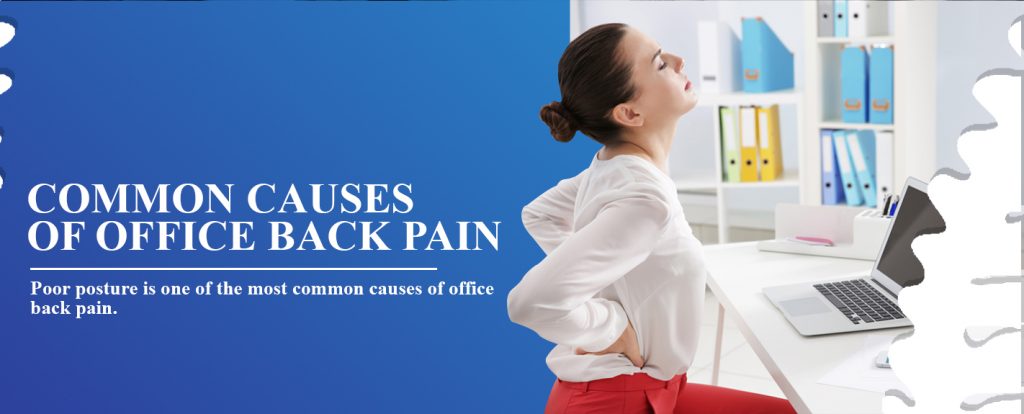
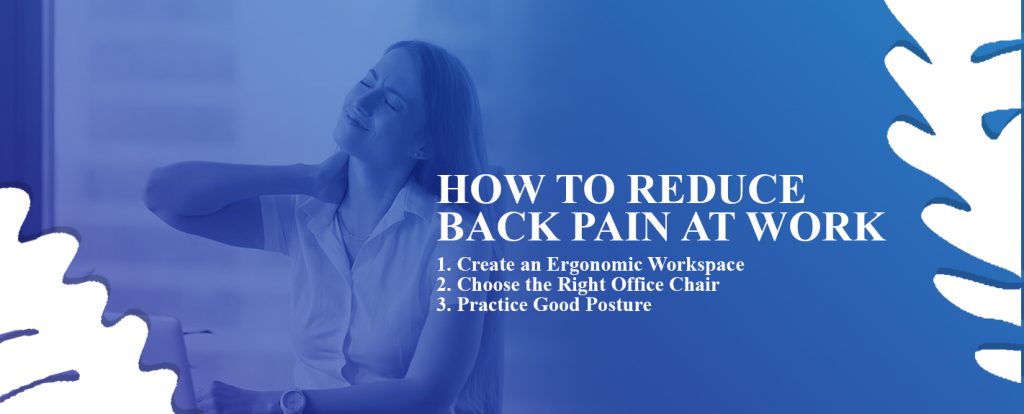










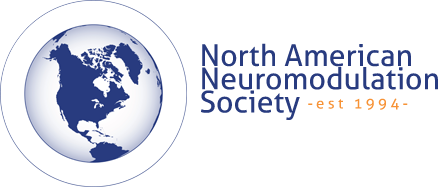
Leave a Reply