This content was medically reviewed by Baher S. Yanni, MD, on May 1st, 2017.
With so many people now reliant on desk jobs to make a living, it’s not a huge surprise that sitting for long periods of time comes with all sorts of back pain. Sitting at a desk all day long can cause anything from sciatica symptoms to carpel tunnel problems that are difficult to rectify. Proper ergonomics can help to not only prevent many problems caused by working at a desk all day, but they can also help reverse several types of pain brought on by poor ergonomics. If you struggle to sit at your desk during the work day, try some of the following tips to improve your workspace ergonomics.
Your Chair
The first thing you should address at your desk is your chair. There are a variety of ergonomic chairs available, and most offices will have them already in office. An ergonomic chair is going to have a variety of adjustments you can make from the height to the back angle. Your chair should also have lumbar support if possible. If your chair does not have lumbar support in place, a simple lumbar pillow can help to provide the support you need.
When you first sit in your chair, adjust the height so that when your hands are on the keyboard, your elbows are at a little bit more than 90 degrees and your wrists are in a neutral position. Then look at where your feet are. If your feet are unable to comfortably rest on the floor with your knees at roughly 90 degrees, you can do one of two things. First, if your legs are too long and your knees are at an uncomfortably acute angle, it’s time to raise the height of your desk. The other option, if your legs are too short, is to acquire an adjustable footrest to provide your feet with much needed elevation.
Lastly, for your chair, also make sure that when you sit, you aren’t leaning back. You should be able to sit up straight, where you thighs are at 90 degrees to your torso, and only need the back of the chair for a small amount of support.
Your Screens
If you use a single monitor for work, you will want to make sure it is positioned properly for your neck. Your screen should be directly in front of you about an arm’s length away. You may need to adjust it slightly forward or backward to meet your own personal vision needs. Make sure that the top of your screen is only a couple of inches above your seated eye level. You may need to use a riser or monitor stand in order to make this happen.
If you use two monitors, you will still want a main monitor to be centered as we discussed above. In order to place your secondary monitor, you need to figure out which eye is your dominant eye. To do this, stretch your arms out in front of you and make a triangle with your fingers. Pick something like a mug or other object to center inside the triangle when you have both eyes open. Without moving your hands, simply close one eye. Does the mug stay centered, or does it move? Try switching eyes. Whichever eye is open where the object stays inside of the triangle is your dominant eye. You will want to set up your second screen on the same side as your dominant eye at the same height as your primary screen.
Your Keyboard
Once you have your chair and screens in place, it’s time to consider your keyboard. In a perfect world, everyone would have ergonomic keyboards that have a natural curve to them in order to take any strain off the wrists. However, that’s not always the case. If you can switch your keyboard out, do. If not, consider getting soft wrist rests to help support your hands.
Your keyboard should be placed where your elbows are at slightly more than 90 degrees and your shoulders are relaxed. You may want to consider a keyboard tray that sits just below desk height to make this happen.
Proper ergonomics can go a long way to helping your back stay healthy while you work. If you’re in need of help for pain management or need to address a bigger cause of your back pain, contact the medical professionals at the Spine INA in New Jersey today.









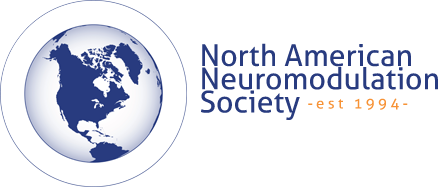
Leave a Reply